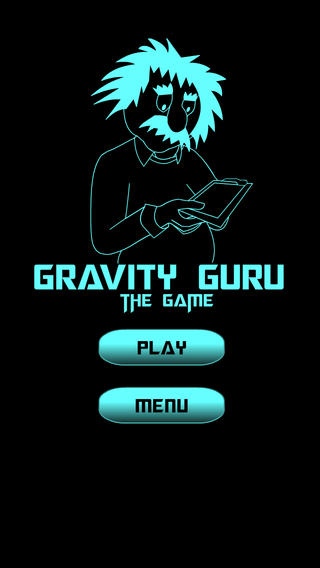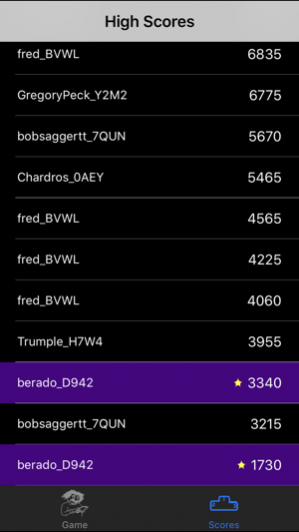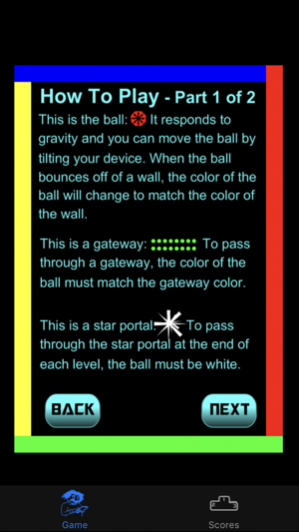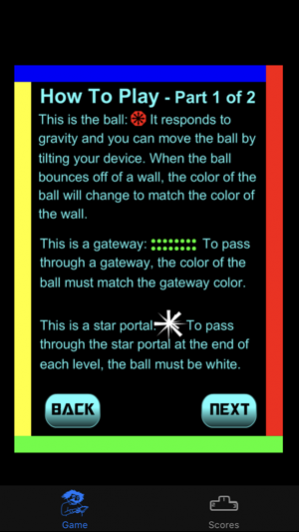Gravity Guru 1.1.0
Continue to app
Free Version
Publisher Description
Gravity Guru Description OVERVIEW: Gravity Guru is a fun physics-based puzzle to test your logic, patience, and fine motor skills. OBJECTIVE: Tilt your device to bounce and steer the ball through a maze of colored walls and flashing gateways toward the white star portal at the end of each level as quickly as possible. HOW TO PLAY: 1) When the ball bounces off of a wall, it changes its color to match the color of the wall. 2) Each level is composed of several rooms, separated by gateways. To pass through a gateway, the color of the ball must match the color of the gateway. 3) At the end of each level is a white star portal that transports you to the next level; the ball must be white to enter the star portal. SCORING: Your score starts at 10,000 and continually decreases 10 points per second until either the game is paused, or the all three levels are completed in succession. If the all three levels are completed in succession you will be shown a Congratulations screen and if your score is within the top twenty, you'll also have the opportunity to submit your score to our high scores list.
Aug 1, 2017 Version 1.1.0 * Bug fixes (screen dimming issue fixed, ball remembers velocity better). * New contact flow for providing feedback to the Gravity Guru development team. * Now a hybrid of Objective-C and Swift 3. * New high scores screen. * New flow for submitting your score to our high scores list.
About Gravity Guru
Gravity Guru is a free app for iOS published in the Action list of apps, part of Games & Entertainment.
The company that develops Gravity Guru is Jeremy Bringetto. The latest version released by its developer is 1.1.0.
To install Gravity Guru on your iOS device, just click the green Continue To App button above to start the installation process. The app is listed on our website since 2017-08-01 and was downloaded 2 times. We have already checked if the download link is safe, however for your own protection we recommend that you scan the downloaded app with your antivirus. Your antivirus may detect the Gravity Guru as malware if the download link is broken.
How to install Gravity Guru on your iOS device:
- Click on the Continue To App button on our website. This will redirect you to the App Store.
- Once the Gravity Guru is shown in the iTunes listing of your iOS device, you can start its download and installation. Tap on the GET button to the right of the app to start downloading it.
- If you are not logged-in the iOS appstore app, you'll be prompted for your your Apple ID and/or password.
- After Gravity Guru is downloaded, you'll see an INSTALL button to the right. Tap on it to start the actual installation of the iOS app.
- Once installation is finished you can tap on the OPEN button to start it. Its icon will also be added to your device home screen.